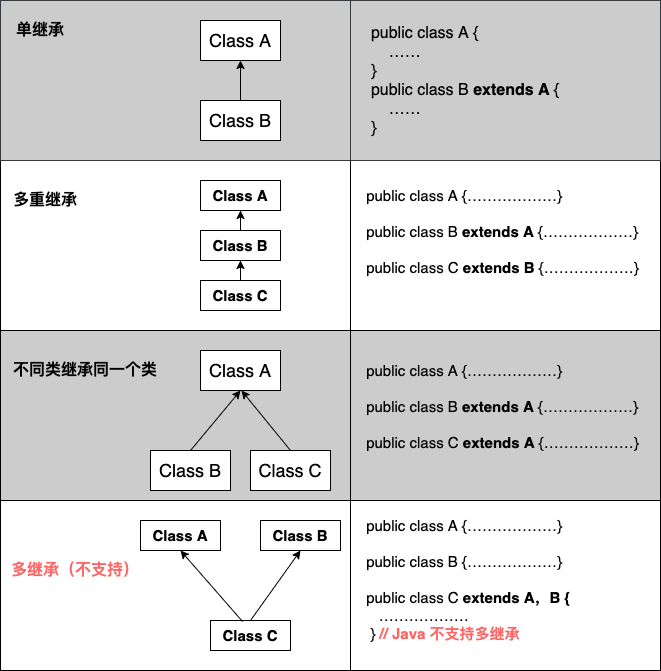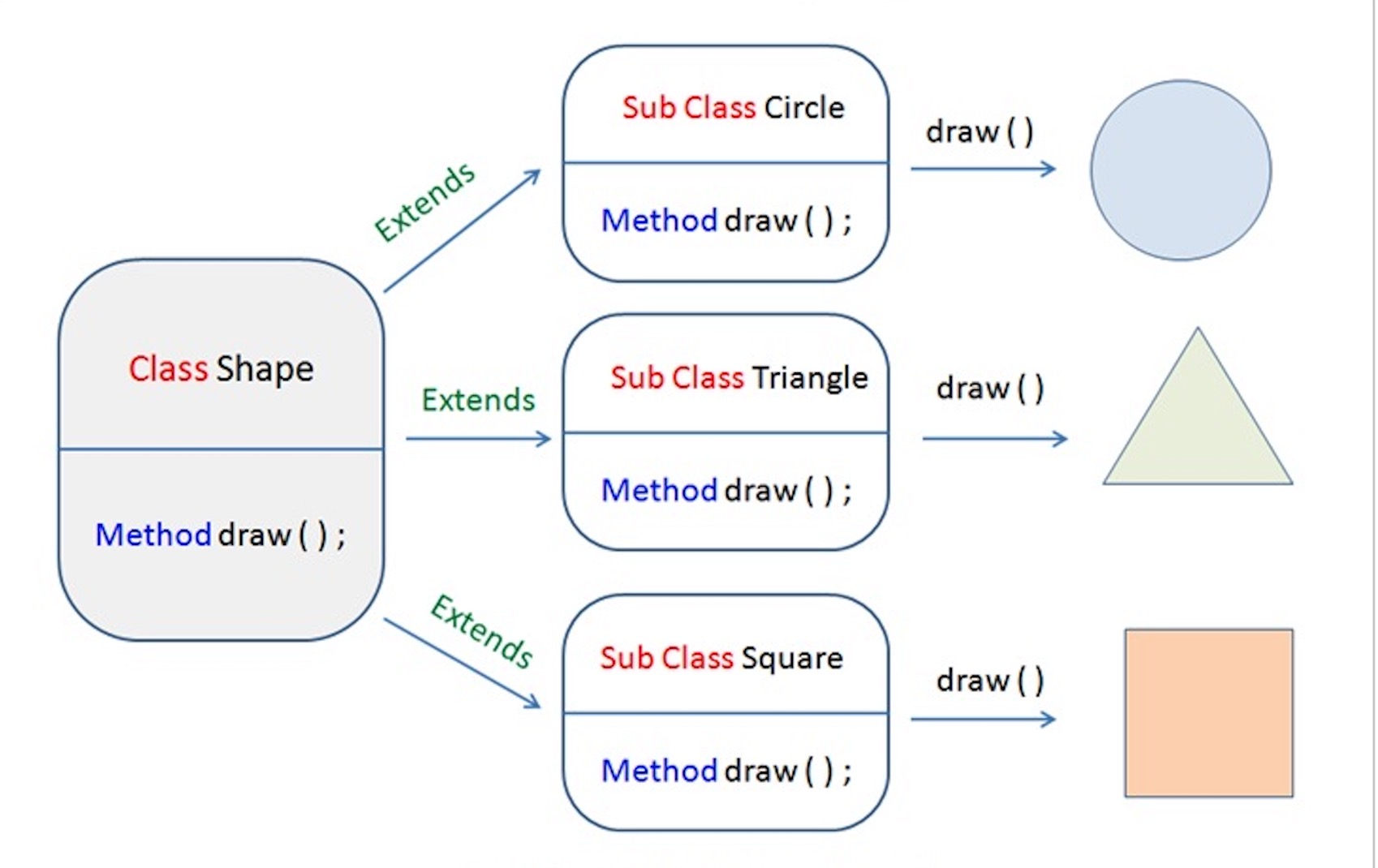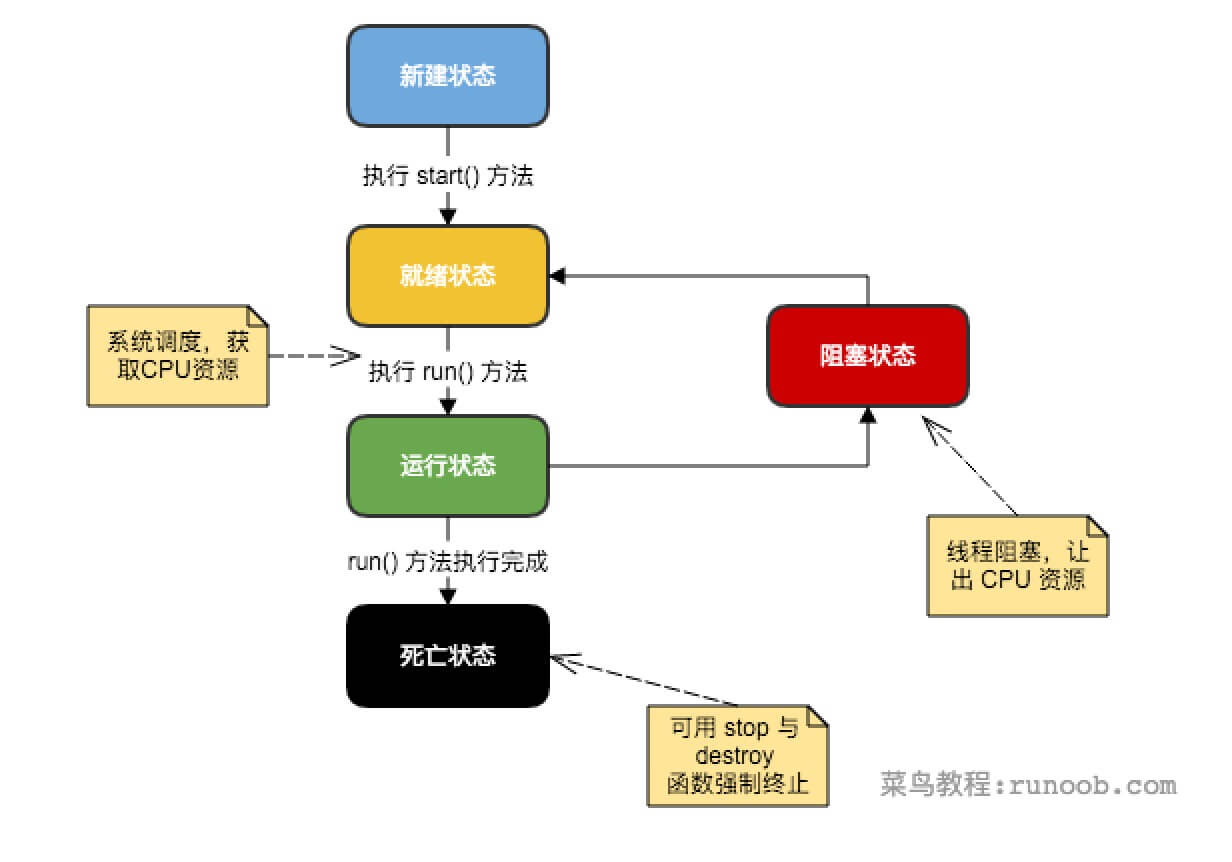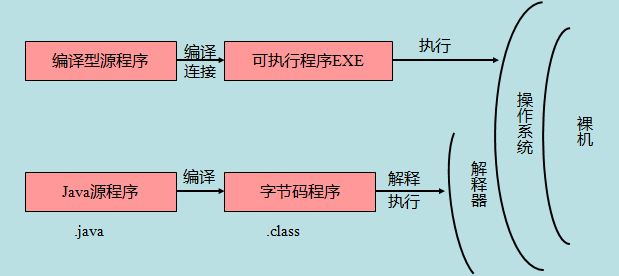Java 简介 Java分为三个体系:
JavaSE(J2SE)(Java2 Platform Standard Edition,java平台标准版)
JavaEE(J2EE)(Java 2 Platform,Enterprise Edition,java平台企业版)
JavaME(J2ME)(Java 2 Platform Micro Edition,java平台微型版)。
描述
特别地,Java 语言不使用指针,而是引用。并提供了自动分配和回收内存空间,使得程序员不必为内存管理而担忧。
Java 语言提供类、接口和继承等面向对象的特性,为了简单起见,只支持类之间的单继承,但支持接口之间的多继承,并支持类与接口之间的实现机制(关键字为 implements)。
Java 程序(后缀为 java 的文件)在 Java 平台上被编译为体系结构中立的字节码格式(后缀为 class 的文件),然后可以在实现这个 Java 平台的任何系统中运行。
Java 程序在 Java 平台上被编译为字节码格式,然后可以在实现这个 Java 平台的任何系统中运行。在运行时,Java 平台中的 Java 解释器对这些字节码进行解释执行,执行过程中需要的类在联接阶段被载入到运行环境中。
在 Java 语言中,线程是一种特殊的对象,它必须由 Thread 类或其子(孙)类来创建。通常有两种方法来创建线程:其一,使用型构为 Thread(Runnable) 的构造子类将一个实现了 Runnable 接口的对象包装成一个线程,其二,从 Thread 类派生出子类并重写 run 方法,使用该子类创建的对象即为线程。
注意事项 编写 Java 程序时,应注意以下几点:
大小写敏感:Java 是大小写敏感的,这就意味着标识符 Hello 与 hello 是不同的。
类名:对于所有的类来说,类名的首字母应该大写。如果类名由若干单词组成,那么每个单词的首字母应该大写,例如 MyFirstJavaClass 。
方法名:所有的方法名都应该以小写字母开头。如果方法名含有若干单词,则后面的每个单词首字母大写。
源文件名:源文件名必须和类名相同。当保存文件的时候,你应该使用类名作为文件名保存(切记 Java 是大小写敏感的),文件名的后缀为 .java。(如果文件名和类名不相同则会导致编译错误)。
主方法入口:所有的 Java 程序由 public static void main(String[] args) 方法开始执行。
Java 源程序与编译型运行区别
java面向对象 继承类型 需要注意的是 Java 不支持多继承,但支持多重继承。
继承的特性
继承关键字 extends关键字
1 2 3 4 5 6 7 8 9 10 11 12 13 14 public class Animal { private String name; private int id; public Animal(String myName, int myid) { //初始化属性值 } public void eat() { //吃东西方法的具体实现 } public void sleep() { //睡觉方法的具体实现 } } public class Penguin extends Animal{ }
implements关键字
1 2 3 4 5 6 7 8 9 10 11 public interface A { public void eat(); public void sleep(); } public interface B { public void show(); } public class C implements A,B { }
区别:
extends 是继承某个类, 继承之后可以使用父类的方法, 也可以重写父类的方法;
implements 是实现多个接口, 接口的方法一般为空的, 必须重写才能使用
super 与 this 关键字 1 2 3 4 5 6 7 8 9 10 11 12 13 14 15 16 17 18 19 20 21 22 23 24 class Animal { void eat() { System.out.println("animal : eat"); } } class Dog extends Animal { void eat() { System.out.println("dog : eat"); } void eatTest() { this.eat(); // this 调用自己的方法 super.eat(); // super 调用父类方法 } } public class Test { public static void main(String[] args) { Animal a = new Animal(); a.eat(); Dog d = new Dog(); d.eatTest(); } }
输出结果为:
1 2 3 animal : eat dog : eat animal : eat
构造器 子类是不继承父类的构造器(构造方法或者构造函数)的,它只是调用(隐式或显式)。如果父类的构造器带有参数,则必须在子类的构造器中显式地通过 super 关键字调用父类的构造器并配以适当的参数列表。
如果父类构造器没有参数,则在子类的构造器中不需要使用 super 关键字调用父类构造器,系统会自动调用父类的无参构造器。
1 2 3 4 5 6 7 8 9 10 11 12 13 14 15 16 17 18 19 20 21 22 23 24 25 26 27 28 29 30 31 32 33 34 35 36 37 38 39 40 41 42 43 44 45 46 47 48 class SuperClass { private int n; SuperClass(){ System.out.println("SuperClass()"); } SuperClass(int n) { System.out.println("SuperClass(int n)"); this.n = n; } } // SubClass 类继承 class SubClass extends SuperClass{ private int n; SubClass(){ // 自动调用父类的无参数构造器 System.out.println("SubClass"); } public SubClass(int n){ super(300); // 调用父类中带有参数的构造器 System.out.println("SubClass(int n):"+n); this.n = n; } } // SubClass2 类继承 class SubClass2 extends SuperClass{ private int n; SubClass2(){ super(300); // 调用父类中带有参数的构造器 System.out.println("SubClass2"); } public SubClass2(int n){ // 自动调用父类的无参数构造器 System.out.println("SubClass2(int n):"+n); this.n = n; } } public class TestSuperSub{ public static void main (String args[]){ System.out.println("------SubClass 类继承------"); SubClass sc1 = new SubClass(); SubClass sc2 = new SubClass(100); System.out.println("------SubClass2 类继承------"); SubClass2 sc3 = new SubClass2(); SubClass2 sc4 = new SubClass2(200); } }
输出结果为:
1 2 3 4 5 6 7 8 9 10 ------SubClass 类继承------ SuperClass() SubClass SuperClass(int n) SubClass(int n):100 ------SubClass2 类继承------ SuperClass(int n) SubClass2 SuperClass() SubClass2(int n):200
Java 重写(Override)与重载(Overload) 重写(Override) 返回值和形参都不能改变。即外壳不变,核心重写!
1 2 3 4 5 6 7 8 9 10 11 12 13 14 15 16 17 18 19 20 21 22 class Animal{ public void move(){ System.out.println("动物可以移动"); } } class Dog extends Animal{ public void move(){ System.out.println("狗可以跑和走"); } } public class TestDog{ public static void main(String args[]){ Animal a = new Animal(); // Animal 对象 Animal b = new Dog(); // Dog 对象 a.move();// 执行 Animal 类的方法 b.move();//执行 Dog 类的方法 } }
以上实例编译运行结果如下:
重载(Overload) 方法名字相同,而参数不同。返回类型可以相同也可以不同。
1 2 3 4 5 6 7 8 9 10 11 12 13 14 15 16 17 18 19 20 21 22 23 24 25 26 27 28 29 public class Overloading { public int test(){ System.out.println("test1"); return 1; } public void test(int a){ System.out.println("test2"); } //以下两个参数类型顺序不同 public String test(int a,String s){ System.out.println("test3"); return "returntest3"; } public String test(String s,int a){ System.out.println("test4"); return "returntest4"; } public static void main(String[] args){ Overloading o = new Overloading(); System.out.println(o.test()); o.test(1); System.out.println(o.test(1,"test3")); System.out.println(o.test("test4",1)); } }
总结
Java 多态 多态是同一个行为具有多个不同表现形式或形态的能力。
多态就是同一个接口,使用不同的实例而执行不同操作。
1 2 3 4 5 6 7 8 9 10 11 12 13 14 15 16 17 18 19 20 21 class Shape { void draw() {} } class Circle extends Shape { void draw() { System.out.println("Circle.draw()"); } } class Square extends Shape { void draw() { System.out.println("Square.draw()"); } } class Triangle extends Shape { void draw() { System.out.println("Triangle.draw()"); } }
1 2 3 4 5 6 7 8 9 10 11 12 13 14 15 16 17 18 19 20 21 22 23 24 25 26 27 28 29 30 31 32 33 34 35 36 37 38 39 40 41 42 43 44 45 public class Test { public static void main(String[] args) { show(new Cat()); // 以 Cat 对象调用 show 方法 show(new Dog()); // 以 Dog 对象调用 show 方法 Animal a = new Cat(); // 向上转型 a.eat(); // 调用的是 Cat 的 eat Cat c = (Cat)a; // 向下转型 c.work(); // 调用的是 Cat 的 work } public static void show(Animal a) { a.eat(); // 类型判断 if (a instanceof Cat) { // 猫做的事情 Cat c = (Cat)a; c.work(); } else if (a instanceof Dog) { // 狗做的事情 Dog c = (Dog)a; c.work(); } } } abstract class Animal { abstract void eat(); } class Cat extends Animal { public void eat() { System.out.println("吃鱼"); } public void work() { System.out.println("抓老鼠"); } } class Dog extends Animal { public void eat() { System.out.println("吃骨头"); } public void work() { System.out.println("看家"); } }
接口 1 2 3 4 5 /* 文件名 : Animal.java */ interface Animal { public void eat(); public void travel(); }
1 2 3 4 5 6 7 8 9 10 11 12 13 14 15 16 17 18 19 20 21 /* 文件名 : MammalInt.java */ public class MammalInt implements Animal{ public void eat(){ System.out.println("Mammal eats"); } public void travel(){ System.out.println("Mammal travels"); } public int noOfLegs(){ return 0; } public static void main(String args[]){ MammalInt m = new MammalInt(); m.eat(); m.travel(); } }
1 2 Mammal eats Mammal travels
在Java中,类的多继承是不合法,但接口允许多继承。
在接口的多继承中extends关键字只需要使用一次,在其后跟着继承接口。 如下所示:
1 public interface Hockey extends Sports, Event
Java 枚举(enum) 1 2 3 4 5 6 7 8 9 10 11 12 13 14 15 16 17 18 19 20 21 22 23 24 25 26 enum Color { RED, GREEN, BLUE; // 构造函数 private Color() { System.out.println("Constructor called for : " + this.toString()); } public void colorInfo() { System.out.println("Universal Color"); } } public class Test { // 输出 public static void main(String[] args) { Color c1 = Color.RED; System.out.println(c1); c1.colorInfo(); } }
执行以上代码输出结果为:
1 2 3 4 5 Constructor called for : RED Constructor called for : GREEN Constructor called for : BLUE RED Universal Color
Java 数据结构 枚举(Enumeration)
-
-
1
boolean hasMoreElements( )
-
测试此枚举是否包含更多的元素。
2
Object nextElement( )
-
如果此枚举对象至少还有一个可提供的元素,则返回此枚举的下一个元素。
1 2 3 4 5 6 7 8 9 10 11 12 13 14 15 16 17 18 19 20 21 import java.util.Vector; import java.util.Enumeration; public class EnumerationTester { public static void main(String args[]) { Enumeration<String> days; Vector<String> dayNames = new Vector<String>(); dayNames.add("Sunday"); dayNames.add("Monday"); dayNames.add("Tuesday"); dayNames.add("Wednesday"); dayNames.add("Thursday"); dayNames.add("Friday"); dayNames.add("Saturday"); days = dayNames.elements(); while (days.hasMoreElements()){ System.out.println(days.nextElement()); } } }
向量(Vector) 向量(Vector)类和传统数组非常相似,但是Vector的大小能根据需要动态的变化。
和数组一样,Vector对象的元素也能通过索引访问。
使用Vector类最主要的好处就是在创建对象的时候不必给对象指定大小,它的大小会根据需要动态的变化。
Vector 类实现了一个动态数组。和 ArrayList 很相似,但是两者是不同的:
Vector 是同步访问的。
Vector 类支持 4 种构造方法。
第一种构造方法创建一个默认的向量,默认大小为 10:
第二种构造方法创建指定大小的向量。
第三种构造方法创建指定大小的向量,并且增量用 incr 指定。增量表示向量每次增加的元素数目。1 Vector(int size,int incr)
第四种构造方法创建一个包含集合 c 元素的向量:
int size()
1 2 3 4 5 6 7 8 9 10 11 12 13 14 15 16 17 18 19 20 21 22 23 24 25 26 27 28 29 30 31 32 33 34 35 36 37 38 39 40 41 42 43 44 import java.util.*; public class VectorDemo { public static void main(String args[]) { // initial size is 3, increment is 2 Vector v = new Vector(3, 2); System.out.println("Initial size: " + v.size()); System.out.println("Initial capacity: " + v.capacity()); v.addElement(new Integer(1)); v.addElement(new Integer(2)); v.addElement(new Integer(3)); v.addElement(new Integer(4)); System.out.println("Capacity after four additions: " + v.capacity()); v.addElement(new Double(5.45)); System.out.println("Current capacity: " + v.capacity()); v.addElement(new Double(6.08)); v.addElement(new Integer(7)); System.out.println("Current capacity: " + v.capacity()); v.addElement(new Float(9.4)); v.addElement(new Integer(10)); System.out.println("Current capacity: " + v.capacity()); v.addElement(new Integer(11)); v.addElement(new Integer(12)); System.out.println("First element: " + (Integer)v.firstElement()); System.out.println("Last element: " + (Integer)v.lastElement()); if(v.contains(new Integer(3))) System.out.println("Vector contains 3."); // enumerate the elements in the vector. Enumeration vEnum = v.elements(); System.out.println("\nElements in vector:"); while(vEnum.hasMoreElements()) System.out.print(vEnum.nextElement() + " "); System.out.println(); } }
栈(Stack)
序号
方法描述
具体
1
boolean empty()
测试堆栈是否为空。
2
Object peek( )
查看堆栈顶部的对象,但不从堆栈中移除它。
3
Object pop( )
移除堆栈顶部的对象,并作为此函数的值返回该对象。
4
Object push(Object element)
把项压入堆栈顶部。
5
int search(Object element)
返回对象在堆栈中的位置,以 1 为基数。
哈希表(Hashtable) 1 2 3 4 5 6 7 8 9 10 11 12 13 14 15 16 17 18 19 20 21 22 23 24 25 26 27 28 29 30 31 32 import java.util.*; public class HashTableDemo { public static void main(String args[]) { // Create a hash map Hashtable balance = new Hashtable(); Enumeration names; String str; double bal; balance.put("Zara", new Double(3434.34)); balance.put("Mahnaz", new Double(123.22)); balance.put("Ayan", new Double(1378.00)); balance.put("Daisy", new Double(99.22)); balance.put("Qadir", new Double(-19.08)); // Show all balances in hash table. names = balance.keys(); while(names.hasMoreElements()) { str = (String) names.nextElement(); System.out.println(str + ": " + balance.get(str)); } System.out.println(); // Deposit 1,000 into Zara's account bal = ((Double)balance.get("Zara")).doubleValue(); balance.put("Zara", new Double(bal+1000)); System.out.println("Zara's new balance: " + balance.get("Zara")); } }
以上实例编译运行结果如下:
1 2 3 4 5 6 7 Qadir: -19.08 Zara: 3434.34 Mahnaz: 123.22 Daisy: 99.22 Ayan: 1378.0 Zara's new balance: 4434.34
Java 集合框架 Collection 对比 Set:
Collection 是最基本的集合接口,一个 Collection 代表一组 Object,即 Collection 的元素, Java不提供直接继承自Collection的类,只提供继承于的子接口(如List和set)。
Collection 接口存储一组不唯一,无序的对象。
-Set 具有与 Collection 完全一样的接口,只是行为上不同,Set 不保存重复的元素。
LinkedList 和 ArrayList:
LinkedList主要用于创建链表数据结构,该类没有同步方法,如果多个线程同时访问一个List,则必须自己实现访问同步,解决方法就是在创建List时候构造一个同步的List。1 List list=Collections.synchronizedList(newLinkedList(...));
ArrayList实现了可变大小的数组,随机访问和遍历元素时,提供更好的性能。该类也是非同步的,在多线程的情况下不要使用。ArrayList 增长当前长度的50%,插入删除效率低。
Collections 类也是一个非常有用的类,位于 java.util 包中,提供的 sort() 方法可以对字符或数字列表进行排序。
以下情况使用 ArrayList :
频繁访问列表中的某一个元素。
以下情况使用 LinkedList :
你需要通过循环迭代来访问列表中的某些元素。
Java 泛型 假定我们有这样一个需求:写一个排序方法,能够对整型数组、字符串数组甚至其他任何类型的数组进行排序,该如何实现?
答案是可以使用 Java 泛型。
java 中泛型标记符:
E - Element (在集合中使用,因为集合中存放的是元素)
T - Type(Java 类)
K - Key(键)
V - Value(值)
N - Number(数值类型)
? - 表示不确定的 java 类型
1 2 3 4 5 6 7 8 9 10 11 12 13 14 15 16 17 18 19 20 21 22 23 24 25 26 27 28 29 public class GenericMethodTest { // 泛型方法 printArray public static < E > void printArray( E[] inputArray ) { // 输出数组元素 for ( E element : inputArray ){ System.out.printf( "%s ", element ); } System.out.println(); } public static void main( String args[] ) { // 创建不同类型数组: Integer, Double 和 Character Integer[] intArray = { 1, 2, 3, 4, 5 }; Double[] doubleArray = { 1.1, 2.2, 3.3, 4.4 }; Character[] charArray = { 'H', 'E', 'L', 'L', 'O' }; System.out.println( "整型数组元素为:" ); printArray( intArray ); // 传递一个整型数组 System.out.println( "\n双精度型数组元素为:" ); printArray( doubleArray ); // 传递一个双精度型数组 System.out.println( "\n字符型数组元素为:" ); printArray( charArray ); // 传递一个字符型数组 } }
编译以上代码,运行结果如下所示:
1 2 3 4 5 6 7 8 整型数组元素为: 1 2 3 4 5 双精度型数组元素为: 1.1 2.2 3.3 4.4 字符型数组元素为: H E L L O
1 2 3 4 5 6 7 8 9 10 11 12 13 14 15 16 17 18 19 20 21 22 23 24 25 26 public class MaximumTest { // 比较三个值并返回最大值 public static <T extends Comparable<T>> T maximum(T x, T y, T z) { T max = x; // 假设x是初始最大值 if ( y.compareTo( max ) > 0 ){ max = y; //y 更大 } if ( z.compareTo( max ) > 0 ){ max = z; // 现在 z 更大 } return max; // 返回最大对象 } public static void main( String args[] ) { System.out.printf( "%d, %d 和 %d 中最大的数为 %d\n\n", 3, 4, 5, maximum( 3, 4, 5 ) ); System.out.printf( "%.1f, %.1f 和 %.1f 中最大的数为 %.1f\n\n", 6.6, 8.8, 7.7, maximum( 6.6, 8.8, 7.7 ) ); System.out.printf( "%s, %s 和 %s 中最大的数为 %s\n","pear", "apple", "orange", maximum( "pear", "apple", "orange" ) ); } }
编译以上代码,运行结果如下所示:
1 2 3 4 5 3, 4 和 5 中最大的数为 5 6.6, 8.8 和 7.7 中最大的数为 8.8 pear, apple 和 orange 中最大的数为 pear
如下实例演示了我们如何定义一个泛型类:
1 2 3 4 5 6 7 8 9 10 11 12 13 14 15 16 17 18 19 20 21 22 23 public class Box<T> { private T t; public void add(T t) { this.t = t; } public T get() { return t; } public static void main(String[] args) { Box<Integer> integerBox = new Box<Integer>(); Box<String> stringBox = new Box<String>(); integerBox.add(new Integer(10)); stringBox.add(new String("菜鸟教程")); System.out.printf("整型值为 :%d\n\n", integerBox.get()); System.out.printf("字符串为 :%s\n", stringBox.get()); } }
编译以上代码,运行结果如下所示:
Java 序列化 Java 提供了一种对象序列化的机制,该机制中,一个对象可以被表示为一个字节序列,该字节序列包括该对象的数据、有关对象的类型的信息和存储在对象中数据的类型。
将序列化对象写入文件之后,可以从文件中读取出来,并且对它进行反序列化,也就是说,对象的类型信息、对象的数据,还有对象中的数据类型可以用来在内存中新建对象
序列化对象 1 2 3 4 5 6 7 8 9 10 11 12 13 14 15 16 17 18 19 20 21 22 23 24 25 26 import java.io.*; public class SerializeDemo { public static void main(String [] args) { Employee e = new Employee(); e.name = "Reyan Ali"; e.address = "Phokka Kuan, Ambehta Peer"; e.SSN = 11122333; e.number = 101; try { FileOutputStream fileOut = new FileOutputStream("/tmp/employee.ser"); ObjectOutputStream out = new ObjectOutputStream(fileOut); out.writeObject(e); out.close(); fileOut.close(); System.out.printf("Serialized data is saved in /tmp/employee.ser"); }catch(IOException i) { i.printStackTrace(); } } }
反序列化对象
1 2 3 4 5 6 7 8 9 10 11 12 13 14 15 16 17 18 19 20 21 22 23 24 25 26 27 28 29 30 31 import java.io.*; public class DeserializeDemo { public static void main(String [] args) { Employee e = null; try { FileInputStream fileIn = new FileInputStream("/tmp/employee.ser"); ObjectInputStream in = new ObjectInputStream(fileIn); e = (Employee) in.readObject(); in.close(); fileIn.close(); }catch(IOException i) { i.printStackTrace(); return; }catch(ClassNotFoundException c) { System.out.println("Employee class not found"); c.printStackTrace(); return; } System.out.println("Deserialized Employee..."); System.out.println("Name: " + e.name); System.out.println("Address: " + e.address); System.out.println("SSN: " + e.SSN); System.out.println("Number: " + e.number); } }
Java 多线程编程 一个进程包括由操作系统分配的内存空间,包含一个或多个线程。一个线程不能独立的存在,它必须是进程的一部分。一个进程一直运行,直到所有的非守护线程都结束运行后才能结束
新建状态:
就绪状态:
运行状态:
阻塞状态:
等待阻塞:运行状态中的线程执行 wait() 方法,使线程进入到等待阻塞状态。
同步阻塞:线程在获取 synchronized 同步锁失败(因为同步锁被其他线程占用)。
其他阻塞:通过调用线程的 sleep() 或 join() 发出了 I/O 请求时,线程就会进入到阻塞状态。当sleep() 状态超时,join() 等待线程终止或超时,或者 I/O 处理完毕,线程重新转入就绪状态。
死亡状态:
线程的优先级 Java 线程的优先级是一个整数,其取值范围是 1 (Thread.MIN_PRIORITY ) - 10 (Thread.MAX_PRIORITY )。
默认情况下,每一个线程都会分配一个优先级 NORM_PRIORITY(5)。
具有较高优先级的线程对程序更重要,并且应该在低优先级的线程之前分配处理器资源。但是,线程优先级不能保证线程执行的顺序,而且非常依赖于平台。
创建一个线程 通过实现 Runnable 接口;
通过实现 Runnable 接口 1 2 3 4 5 6 7 8 9 10 11 12 13 14 15 16 17 18 19 20 21 22 23 24 25 26 27 28 29 30 31 32 33 34 35 36 37 38 39 40 41 42 class RunnableDemo implements Runnable { private Thread t; private String threadName; RunnableDemo( String name) { threadName = name; System.out.println("Creating " + threadName ); } public void run() { System.out.println("Running " + threadName ); try { for(int i = 4; i > 0; i--) { System.out.println("Thread: " + threadName + ", " + i); // 让线程睡眠一会 Thread.sleep(50); } }catch (InterruptedException e) { System.out.println("Thread " + threadName + " interrupted."); } System.out.println("Thread " + threadName + " exiting."); } public void start () { System.out.println("Starting " + threadName ); if (t == null) { t = new Thread (this, threadName); t.start (); } } } public class TestThread { public static void main(String args[]) { RunnableDemo R1 = new RunnableDemo( "Thread-1"); R1.start(); RunnableDemo R2 = new RunnableDemo( "Thread-2"); R2.start(); } }
通过继承Thread来创建线程 1 2 3 4 5 6 7 8 9 10 11 12 13 14 15 16 17 18 19 20 21 22 23 24 25 26 27 28 29 30 31 32 33 34 35 36 37 38 39 40 41 42 class ThreadDemo extends Thread { private Thread t; private String threadName; ThreadDemo( String name) { threadName = name; System.out.println("Creating " + threadName ); } public void run() { System.out.println("Running " + threadName ); try { for(int i = 4; i > 0; i--) { System.out.println("Thread: " + threadName + ", " + i); // 让线程睡眠一会 Thread.sleep(50); } }catch (InterruptedException e) { System.out.println("Thread " + threadName + " interrupted."); } System.out.println("Thread " + threadName + " exiting."); } public void start () { System.out.println("Starting " + threadName ); if (t == null) { t = new Thread (this, threadName); t.start (); } } } public class TestThread { public static void main(String args[]) { ThreadDemo T1 = new ThreadDemo( "Thread-1"); T1.start(); ThreadDemo T2 = new ThreadDemo( "Thread-2"); T2.start(); } }
通过 Callable 和 Future 创建线程 1 2 3 4 5 6 7 8 9 10 11 12 13 14 15 16 17 18 19 20 21 22 23 24 25 26 27 28 29 30 31 32 33 34 35 36 public class CallableThreadTest implements Callable<Integer> { public static void main(String[] args) { CallableThreadTest ctt = new CallableThreadTest(); FutureTask<Integer> ft = new FutureTask<>(ctt); for(int i = 0;i < 100;i++) { System.out.println(Thread.currentThread().getName()+" 的循环变量i的值"+i); if(i==20) { new Thread(ft,"有返回值的线程").start(); } } try { System.out.println("子线程的返回值:"+ft.get()); } catch (InterruptedException e) { e.printStackTrace(); } catch (ExecutionException e) { e.printStackTrace(); } } @Override public Integer call() throws Exception { int i = 0; for(;i<100;i++) { System.out.println(Thread.currentThread().getName()+" "+i); } return i; } }